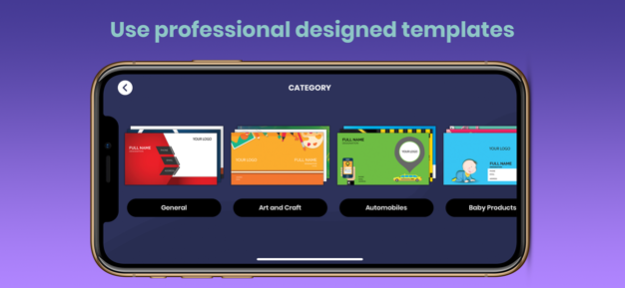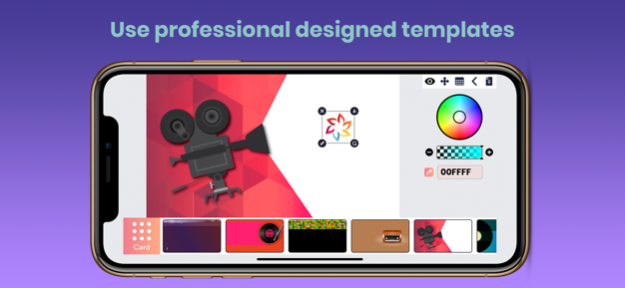Custom Business Card Maker 1.2
Free Version
Publisher Description
Business Card Maker
With this business card creator app, you can build a perfect custom business card for yourself.
Business Card Maker
In the vastly growing corporate world, your brand image is what matters the most. And to create one and maintain all you need is perfect Business Card. With this business card creator app, you can build a perfect custom business card for yourself.
"Corporate brand is like a person’s reputation. You earn your reputation by acting as a role model, trying to work out your challenging tasks." - Business Card Maker & Creator
* Business Card Maker & Creator is:
- A simple application which makes your business card in a minute.
- A mini studio that inspires Your Mind.
- An evaluate vision for your brand.
- New ways to build your online showcase.
* Business Card Maker & Creator does:
- Create any custom color card or pick your own image.
- Point your business card with many elements.
- Save your business time without any designer.
* Business Card Maker & Creator, how to make:
- Choose your business (name) card type: flat color or use template or insert your own image.
- Design yourself as easy as you can do:
Insert texts like your name, company name, mobile number, email address, website, etc...
Useful elements: Predefined symbol like mobile, email, website, location, Facebook, Twitter, Linkedin, etc...
Easy to make any logo within or make your own logo with our other application.
- Powerful to edit your texts, elements, symbols: change fonts, size, style, color.
- Navigate your element using 4 arrow key for editing detail.
* Business Card Maker & Creator can:
- Make your evaluate business card more and more.
- Printable or digital business card showcase to your clients.
- Help you to control the quality of your brand, reduce time wasted in searching or rent freelancer designer.
- Custom card, custom your mind, custom your brand and bring many materials for specialist in marketing communications.
Business Card Maker future of all following application :
- Business Card Maker Free
- Visiting Card Maker
- Business Card Creator
- Visiting Card Maker Free
- Design Business Card
- Invitation Card Maker
- E-Cards
- Formal cards
- Contact cards
- Quick Business cards / QuickBC
- Degital Business cards
- haystack business cards
- poster maker
- kaicards
- camera card
- card scanner
Just have the perfect greeting and invitation at your finger tip.Get Business Card Maker & Creator right now and lets your mind fly over the worlds!
May 18, 2020
Version 1.2
- - A new way to stay up to date - -
iOS 13 users can change app appearance by changing between dark mode and light mode.
- - Welcome to the new look and feel - -
We have updated the Application user interface and made it more user friendly and easy.
- - Bye Bye bugs, Hello enhancements - -
No buddy likes bugs, so we’ve squashed quite a few in this release to make your experience better.
About Custom Business Card Maker
Custom Business Card Maker is a free app for iOS published in the Office Suites & Tools list of apps, part of Business.
The company that develops Custom Business Card Maker is Viraj Padsala. The latest version released by its developer is 1.2.
To install Custom Business Card Maker on your iOS device, just click the green Continue To App button above to start the installation process. The app is listed on our website since 2020-05-18 and was downloaded 5 times. We have already checked if the download link is safe, however for your own protection we recommend that you scan the downloaded app with your antivirus. Your antivirus may detect the Custom Business Card Maker as malware if the download link is broken.
How to install Custom Business Card Maker on your iOS device:
- Click on the Continue To App button on our website. This will redirect you to the App Store.
- Once the Custom Business Card Maker is shown in the iTunes listing of your iOS device, you can start its download and installation. Tap on the GET button to the right of the app to start downloading it.
- If you are not logged-in the iOS appstore app, you'll be prompted for your your Apple ID and/or password.
- After Custom Business Card Maker is downloaded, you'll see an INSTALL button to the right. Tap on it to start the actual installation of the iOS app.
- Once installation is finished you can tap on the OPEN button to start it. Its icon will also be added to your device home screen.